1. Pick the most appropriate programs.
Page 3 of the Bungalow Catalog lists the program by treatment area (symptom).
Or you can use the
Read more about the Therapy Advisor below or on our website:
3. Start with the easiest lesson of the easiest program.
Each program has multiple lessons (or difficulty levels). Each lesson has multiple exercises. The first lesson (level) is usually the easiest.
5. Look at a sample of each lesson.
Don’t try to do every exercise in a lesson. Instead, do just a few exercises. If the patient gets them all correct easily, then try the next lesson.
Works on Reading, Spelling and Written word-retrieval the letter & word level.
| Easiest Level | Most Challenging | |
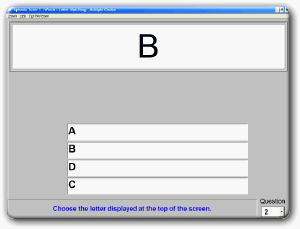 | 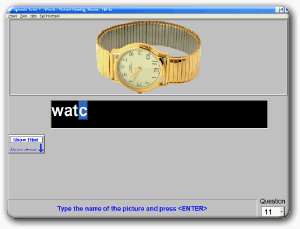 |
Provides phrase and sentence level cueing and the survivor types or chooses a word.
| Easiest Level | Most Challenging | |
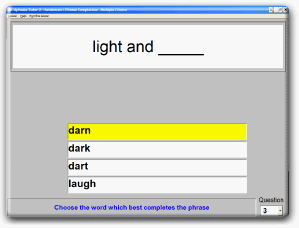 | 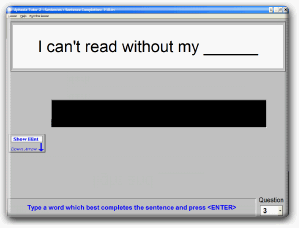 |
Spanish version of Aphasia Tutor 1 & 2
These programs provide unlimited practice with:
| Easiest Level | Most Challenging | |
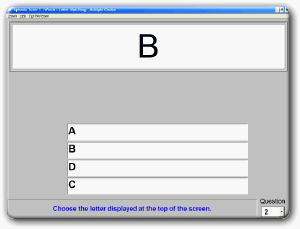 | 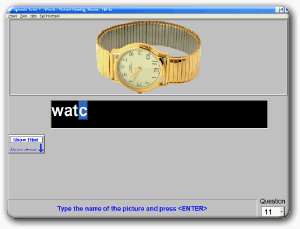 |
Provides phrase and sentence level cueing and the survivor types or chooses a word.
| Easiest Level | Most Challenging | |
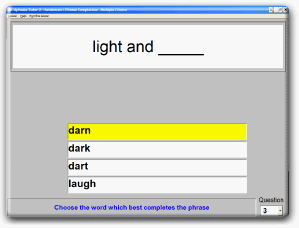 | 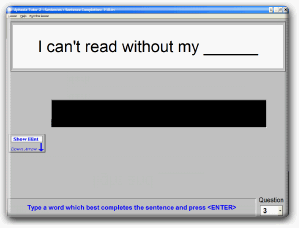 |
Improves reading comprehension from the short paragraph up story level.
Survivor reads a paragraph (or longer, up to story length) and then answers multiple choice questions.
Reading therapy for all skill levels
Over 400 questions and 20 different stories, ranging in length from single paragraph to several pages. Stories include excerpts from...
Appropriate for:
Within each level, the stories are arranged in increasing difficulty level.
Aphasia Tutor 4: Functional ReadingSpeech Therapy software for reading comprehension and problem solving. Provides realistic reading material, such as medicine labels, want-ads, and television guides. Audio/Visual feedback is also provided to the user. 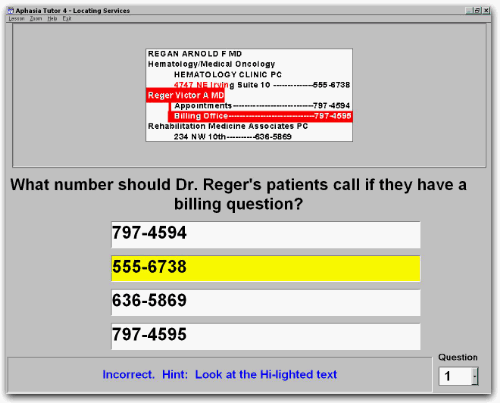 Lesson 4, with intellihint. Appropriate for:
6 Difficulty levels
Intelli-hints help guide patient to the correct answer if needed. They give the patient only as much assistance as she or he needs to get the right answer.
|
Provides therapy practice with understanding what objects belong in different groups
Appropriate for:
Teaches patient which words or concepts belong together (apple, orange, banana: all fruit). At the higher level, the patient just deduce what several objects have in common and what other objects might belong in that group.
Every lesson is a collection of up to 100 freshly created exercises. No two lessons are identical. Typical UsesAppropriate for high-level aphasia, TBI, and language-based learning disabilities. Ages 12 to adult |
Easiest Lesson 
Lesson 5: Difficult
|
Unlimited Treatment for:
The patient reads and/or hears Directions which she then follows.
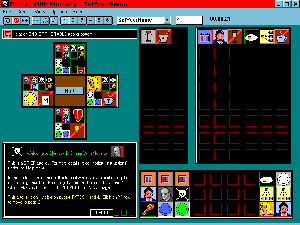 Moriarty Mystery
Moriarty MysteryFor Cognition & Reasoning
Who has the evil Professor Moriarty poisoned?
The survivor view a diagram of a dinner table with several place-settings. Each place at the table has clues showing what Food, Drink, etc. is at some of the places at the table.She then uses deductive reasoning to determine what everyone is eating, drinking, etc. Once they know what everyone is drinking they then know who is being poisoned and solve the mystery.
Over 350,000 very challenging cognitive puzzles.
Numbers'n SoundsHelps the patient retrieve and speak numbers more clearly. |
|
|
Displays any or all of the following cues:
Program records patient's speech and plays it back with the model speech so the patient for comparison. Over 2,000 exercises and 10 difficulty levels, covering:
|

Screenshot of the most challenging money lesson |
Helps you speak numbers and read them aloud.
For example reading $12.45 aloud
Helps patients who have left or right neglect. I.e., they ignore things to their left or right.
RedBar trains the patient to notice (or "attend to") their left or right side.
Appropriate for:
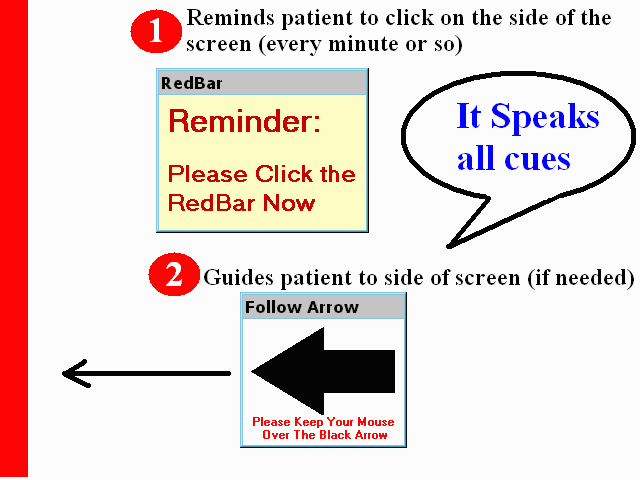
Redbar works best if you use it while using another program (a word processor, reading email, using another Bungalow Software therapy program, etc.) RedBar helps them use the other program by reminding them to pay attention to the left or right side of the screen. So, where they're reading, it helps them find the beginning of each line or the end of each line (right neglect).
Speech therapy software that improves articulation and word retrieval.
Patients sees a word and/or picture and hears the word (human speech), the speaks the word themselves. Patient then hears their speech, and the model speech for comparison.
With over 400 words, this program provides weeks (or months) of therapy.
Add your own words pictures and sounds, for unlimited, customized therapy (in Pro and Deluxe versions).
Available in Spanish.
Speech therapy software for articulation and word retrieval at the sentence level. Useful for aphasia and oral/verbal Apraxia.
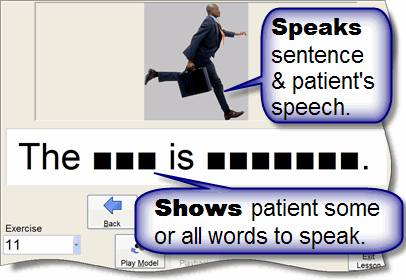
Screenshot of Lesson 2: Describing pictures.
View more screenshots
Appropriate for:

Jayne Quigley,
caregiver.
From their story
in
the Stroke Connection magazine of
the National Stroke Association.
This program helps patients speak phrases or sentences by prompting them with one or more of the following Cues (hints):
Patients sees a model sentence and hears that sentence spoken (in a human voice), then speaks the sentence themselves. Patient then hears their speech, and the model speech for comparison.
With over 400 exercises,
patients usually take several months to master the material.
Create your own content, for unlimited, customized therapy (in Pro and
Deluxe versions).
Therapy for all skill levels ...
Make the exercises easier or harder by changing
which cues are provided: text, spoken model, picture (in picture
lessons). The more cues you choose to have shown, the
easier the exercise is. If a cue is not shown, the patient can
click on a button to see or hear it.
Easily create your own lessons (in the Deluxe and Professional versions only)
Operate it with only a single key (spacebar) or the mouse. Anyone can use it.
Helps improves speech clarity for patients who speak to quickly or too slowly.
|
Helps patient speak more slowly or more quickly, especially for patients who are talking so fast that their speech is not clear. In 2011, we increased the amount of material in this program by 400%, including Sherlock Holmes and famous American speeches (over 36,000 words, which should take a patient about 8 hours to work through the first time. Most patients read the same stories many, many times). Speech Pacer shows patient text to read and moves a text-highlighting cursor along to pace a user’s reading rate. Patient speaks each word, phrase, or sentence as it is highlighted. Users may select from the following options:
|
 Reading Moby Dick, pacing one word at at time
|
Speech Sounds on CueSpeech therapy treatment software for articulation difficulty caused by apraxia of speech or other speech difficulties. |
|
|
This software is especially helpful to those who need to hear and see a sound made, for example, patients with articulation difficulty, possibly due to speech apraxia (verbal or oral apraxia affecting speech). Provides multimedia full-motion video cues, for independent speech practice. Cues are for individual phonemes (sounds) as well as full words. 530 ExercisesEach exercise targets one word, divided into 20 consonant positions (see lower right). For each exercise it provides:
Easy to use - Patient can run the entire program just by pressing the spacebar key, or can use the mouse. Appropriate for:
|
Video demo |
We also have a similar, but more challenging program for higher-level patients who can repeat back words just from hearing them but need to work on articulation or on word-retrieval: Sights'n Sounds 1.
Therapy software for moderate word-retrieval difficulty due to aphasia or other language disorder.
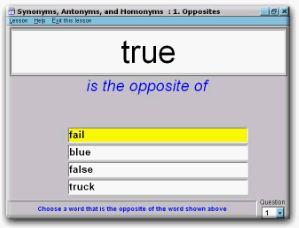
Lesson 1: Pick the opposite

Lesson 2: type the opposite of the word
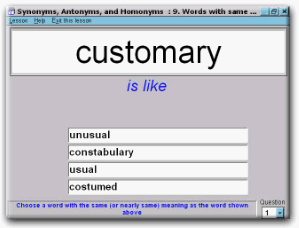
Lesson 9: Synonyms (words with the same meaning)
Appropriate for:
This program is for higher level word-retrieval ("word-finding") common in aphasia. It's a companion or follow-on to Aphasia Tutor 2.
Highest levels are very challenging. The patient is given a definition. S/he must then match that to the definition of another word that sounds the same.
BIG is the opposite of
- small
- large
- bag
- bug
(Answer: a. Small)
Most challenging level (#15)
|
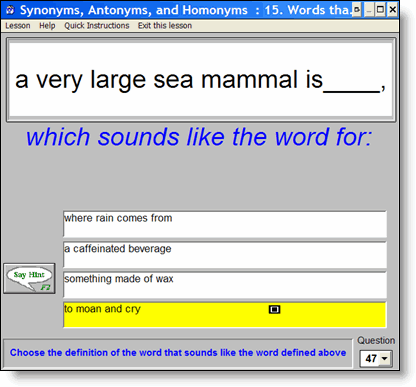
Level 15: Match two definitions for different words that sound alike (whale and wail, in this case) |
Traffic Sign TutorTests recognition of traffic signs and functional responses to real-life scenarios on the road |
||||
|
Displays over 55 different standardized U.S. Traffic signs. This program develops problem solving skills and driving skills.
2 Difficulty Levels
|
Lesson 1: Recognizing Signs |
|||
Understanding WH-QuestionsThis innovative program provides practice with understanding various questions: Who, What, Wen, Where, Why, and How. |
|
How it worksDisplays a question and up to 4 answers. Provides nearly unlimited therapy practice, with over 5,000 exercises. Patient reads a question and picks an appropriate answer. The Out Loud version speaks the question.Designed to be used independently by a geriatric survivor of stroke or other brain injury. Change the difficulty by selecting how many choices to give the patient (2, 3, or 4)
Appropriate for:
The Out Loud version speaks the questions. Great for extra help or work on auditory comprehension. |
|
Activates to work on Listening (and understanding) spoken WH Questions: who, what, when, where, why, and how.
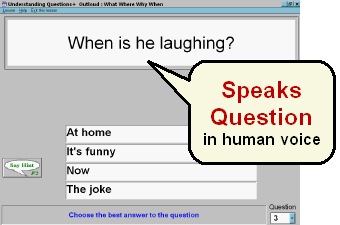
Patient chooses appropriate answer to spoken question.
Hide the question text for Auditory Comprehension therapy (Deluxe & Pro
versions)
Displays and speaks a question out loud (in a human voice) and shows up to 4 answers. Provides nearly unlimited therapy practice, with over 5,000 exercises.
Can be used independently, thanks to many special features (more info about those below).
Every time a lesson is started, it's composed of up to 100 freshly created exercises. No two lessons are identical.
|
|